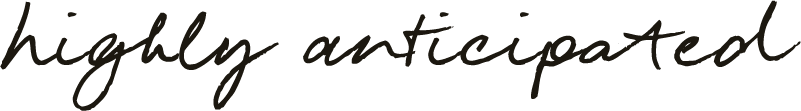Open up your internet browser and enter your website address into the search bar.
Your login screen will be located at: www. yourwebsite.com/wp-admin
If you’ve entered the wrong password too many times, the dashboard will lock your account and you will have to wait. This is a good thing and protects your website. If you get your password incorrect, simply follow the instructions to reset.
After you log in, your dashboard will look something like this:
You see from the red circle icons on the left side that I need to run updates. 😉