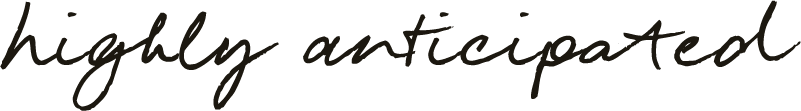Google Business Listing Mini Course
The Core Frustration:
Do any of these sound familiar?
Type ‘How to market a business?’ into any search engine and you’ll instantly become overwhelmed with magnitude of info out there.
A better solution is to learn how to optimize one tool: Google Business Listings.
Asking for reviews feels embarrassing & painful
I don't like social media
I'm Tired of marketing to tire-kickers, spammers, and con artists

The Solution:
Learn the strategy and systems behind the greatest FREE marketing tool Google has ever given business owners.
I built this course because I wanted to do a deep dive into my favorite SEO tool… Google Business Listings.
For real, a well optimized profile, a system of getting specific and great reviews will completely change the number of high quality clients that find your service.
And, the best part is Google Business Listings is FREE to use, and my course which will walk you through profile optimization and system recommendations is only $9 and an hour of your time.
The Results

Setup Your Business Profile
Get answers to questions on unique situations and setup your Google Listing with a downloadable guide

Result #2
Your content goes here. Edit or remove this text inline or in the module Content settings. You can also style every aspect of this content in the module Design settings and even apply custom CSS to this text in the module Advanced settings.

Result #3
Your content goes here. Edit or remove this text inline or in the module Content settings. You can also style every aspect of this content in the module Design settings and even apply custom CSS to this text in the module Advanced settings.
How much does it cost?
Tell them what to do next, how to buy, the options, the price and anything else they need to know.
You can get started TODAY for $197

Introduce Yourself
Your content goes here. Edit or remove this text inline or in the module Content settings. You can also style every aspect of this content in the module Design settings and even apply custom CSS to this text in the module Advanced settings.
Who this service is for, and who it is not for:
This service is for:
- Your content goes here. Edit or remove this text inline or in the module Content settings.
- Your content goes here. Edit or remove this text inline or in the module Content settings.
- Your content goes here. Edit or remove this text inline or in the module Content settings.
- Your content goes here. Edit or remove this text inline or in the module Content settings.
This service is NOT for:
- Your content goes here. Edit or remove this text inline or in the module Content settings.
- Your content goes here. Edit or remove this text inline or in the module Content settings.
- Your content goes here. Edit or remove this text inline or in the module Content settings.
- Your content goes here. Edit or remove this text inline or in the module Content settings.
What people are saying about this program
Headline! Was Great
“Your content goes here. Edit or remove this text inline or in the module Content settings. You can also style every aspect of this content in the module Design settings and even apply custom CSS to this text in the module Advanced settings.”
–Name, example.com
Headline! Was Great
“Your content goes here. Edit or remove this text inline or in the module Content settings. You can also style every aspect of this content in the module Design settings and even apply custom CSS to this text in the module Advanced settings.”
–Name, example.com

How this service is designed:
Part 1 | The module
Part 2 | The module
Part 3 | The module
Part 4 | The module
Part 5 | The module
Part 6 | The module
FAQ’s
How long does it take?
Your content goes here. Edit or remove this text inline or in the module Content settings. You can also style every aspect of this content in the module Design settings and even apply custom CSS to this text in the module Advanced settings.
What other costs are involved?
Your content goes here. Edit or remove this text inline or in the module Content settings. You can also style every aspect of this content in the module Design settings and even apply custom CSS to this text in the module Advanced settings.
When will this offer expire?
Your content goes here. Edit or remove this text inline or in the module Content settings. You can also style every aspect of this content in the module Design settings and even apply custom CSS to this text in the module Advanced settings.
Ready to {best benefit of service}?