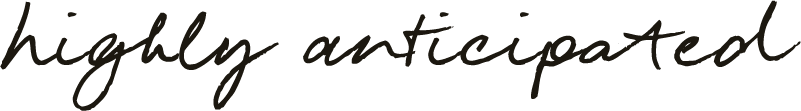Have you seen those “schedule an appointment” buttons on other professional’s websites, and wondered how they do they do it, or maybe why?
I’ll be discussing online calendar systems. Logistics, strategy, and industry-specific tools.
But first, let’s get into the mind of your future client:
It’s 11 o’clock at night and they are on their mobile phone and have this problem. The kind of problem that leads a person to search out your service.
Maybe they realize their hair is looking really frizzy these days and they need to find a hairdresser. Or they just saw the coolest house someone posted on Facebook and realized they probably should get the ball rolling and find a mortgage broker for a pre-approval letter.
They look around to a few different websites, perhaps bookmarking ones that they might be interested in, and then… they find your website.
‘Book a consultation’ what’s that?
They click your online calendar button and it shows them the different appointment options, the next available times, and what will happen during that time.
“Wow!” They pick a time, perhaps paying for a service in advance, or taking advantage of a free consultation offer.
And then something truly magical happens: Your future client has probably stopped looking at competitors because once they have an appointment on the calendar, the problem is partially solved.
What are you doing, my dear business owner? Sleeping, yoga, whatever you do at 11 at night, but you don’t have to do a thing that evening, to get that hot lead or new client. And that is the beauty of online calendar systems.
Logistics
So, what do you need to do to get this sweet marketing system up and running for your business?
And, yes, this is totally a marketing system. If you download my marketing guide, online calendar systems fall into a tactic that supports lead conversion.
Online calendar systems are offered by a few different third-party service providers. Some are paid, but a few of the really popular ones offer a free version.
There are also industry-specific online calendar schedulers. So, if your industry is regulated or has some nuances to appointments you might consider using one specific to your industry.
Universally, you’ll need to have these down before offering appointments online:
1. Use an online calendar for business consistently. Online appointment calendars integrate with Office 365’s calendar, and Google Calendar, less common is iCalendar, but you can still merge your iCal with Google Calendar.
2. Determine what services to offer online booking for. Not all services lend themselves well to online booking. But, for the services you do offer, clearly state the cost, the terms of the service and cancelation policy, and what will happen during the service.
3. Mark off time that you are not available on your online calendar. All of these calendar scheduling apps will sync and scan with your online calendar to find available times. So if you’re going on vacation, or having a standing appointment each week, mark your calendar as “busy.”
4. Set some boundaries. How many appointments are you willing to take a day, a week? How much time do you need between appointments? How much warning do you need from when a client books to when the service is? Set boundaries that work for you, so that online booking is a tool, not a master.
5. Know your industry rules. If you are in the medical field or work under licensing, there might be extra considerations to how you receive information, if you can charge for a consultation, or if it’s safe to meet potential clients without properly vetting them. Make sure your online calendar does not put you in non-compliance or an unsafe situation.
Online Calendars
Calendly.com – This is the one that I use. At the free level, I offer one appointment type (a 30-minute free consultation). I’ve set up Calendly for other clients who have it linked to Paypal and are able to book, charge, and send email reminders to clients at a small monthly fee. Calendly integrates with websites really well and also offers a link to a separate scheduling page.
Acuity Scheduling – A little more expensive than Calendly, but much more robust. This service is great if you offer in-person or online events because you can offer multiple tickets to an event instead of just a one-to-one service. There are a lot of features in Acuity, and it’s not totally user-friendly, but it’s a really great tool especially if Calendly is too limiting for what you want.
Varago – Specific to Spa, fitness, and salon services, it’s a great option for when you have multiple service providers. Varago also has its own web platform and provides visibility/marketing to services.
MindBodyApp – Similar to Varago, it’s a more established service, but also more expensive.
LawTap – Great for the legal industry because it links to legal practice management software like Cleo.
TherapyNotes – Isn’t specifically an online scheduling tool, but it works with the regulations and privacy requirements of HIPPA. There are extra steps for online booking, specifically that an owner needs to enter information and create an account before a patient can schedule online.
Strategy
Having a future client book online is an excellent primary call-to-action. Meaning, it’s especially a service-based business’s ‘Buy Now’ button. Place this link in a prominent area on your website, social media, email signatures, and marketing communications.
If you are unsure of wheater or not to charge for a consultation, here’s my advice: if you don’t typically charge for an initial consultation, then start offering online scheduling without a cost. If too many of those who book a consultation online do not become clients, or you are becoming too busy, explore charging. Much of the time, adding a fee, even a small one, will act as a filter, and bring better-qualified leads into your business.
So, do you offer online scheduling? Did I convince you that you should consider it? Let me know on social media!