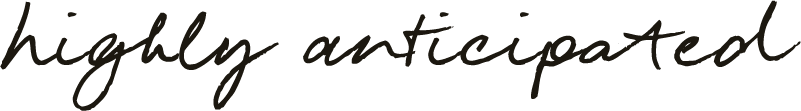Here’s my strategy for getting started on Instagram:
Setup your ‘9 Grid’
Create 9 posts to display on your feed. This is so that people viewing your profile will have an idea of what you and your business are about.
1. Introduce yourself, origin story
2. Favorite quote (related to your industry)
3. Picture of something you care about
4. One of the transformations or benefits of working with you
5. FAQ and answer
6. Another quote — because they’re easy
7. The step before hiring you or the process
8. Social proof – a picture of your graduation, testimonial, portfolio, badge or certificate you’ve earned
9. Why someone should follow your account
Build your profile
Your name (for SEO), what you do, the industry you’re in, reason to follow you.
Link to your website or social media landing page
Get social
Spend 30 minutes a day finding and following your ideal client, and following who they also follow
When you follow an account, they will get a notification with a link to your profile. That is why we set up the nine posts before so that when they look at your profile, they can decide if they want to follow you or not.
Engage
During your daily 30 minutes on Instagram, like posts and comment meaningfully on the accounts that you follow.
Reply to any comments on the post that you have made.
Create
Play around with posting different types of content like video and reels.
Shoot for posting 5x a week.