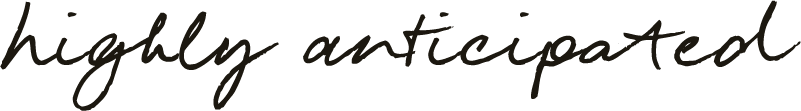Understanding Domains: A Beginner’s Guide
If you’re excited about starting a new business or project, one of the first things you’ll want to do is secure a domain associated with it. But what exactly is a domain, and how do you go about getting one? In this article, I will provide you with some valuable tips and tricks for choosing and registering a domain name for your professional endeavors.
What is a Domain?
A domain is the address that people enter into their web browsers to access a website. It serves as the unique identifier for your website and is essential for establishing your online presence. When you register a domain, you are essentially acquiring the right to use that web address for your website, email, and other online activities.
Domains are registered through the ICANN (Internet Corporation for Assigned Names and Numbers) registry and purchased through domain registrars. Some popular domain registrars include GoDaddy, Bluehost, Namecheap, Squarespace, Wix, and other website builders. These platforms often provide all-in-one services, allowing you to register a domain and build a website simultaneously.
The Cost of a Domain
The cost of registering a domain varies, but on average, you can expect to spend anywhere from $10 to $40 per year. It’s important to note that this cost is separate from building and hosting a website. Registering a domain is simply purchasing the address itself; it does not include the cost of creating or maintaining a website.
The Importance of .com
When choosing a domain, consider the extension you want to use. The most common and widely recognized domain extension is the generic top-level domain (gTLD) .com. It is always assumed that a website ends with .com, even if it has a different extension such as .net or .co. Therefore, my recommendation is to always opt for a .com domain whenever possible. This will help establish credibility and make it easier for people to remember your website address.
Choosing a Memorable and Relevant Domain
When selecting a domain name, aim for something short, sweet, and easy to communicate both verbally and in writing. A concise and clear domain is more likely to stick in people’s minds and be easily shared. Additionally, ensure that your domain name is relevant to your business or project. It should reflect what you do and give visitors an idea of what to expect when they visit your website.
The Professional Domain
In addition to choosing a domain name for your business or project, I highly recommend registering a domain associated with your professional name. This domain can be a powerful tool for building your personal brand, establishing your online presence, and showcasing your professional achievements. Having a domain with your professional name allows you to create a linkable profile that can be easily shared worldwide. Consider it as the modern-day equivalent of a business card.
FAQ and Final Thoughts
If you still have questions or concerns about domains, feel free to reach out and share them in the comments section below. I would be happy to provide more information or clarification. Remember, selecting the right domain is an important step towards establishing your online presence and building a strong brand. Take the time to choose a memorable and relevant domain that aligns with your goals and aspirations.